Title here
Summary here
In case you feel like something unexpected is happening with the robot while you are teleoperating it in VR, you can stop immediately teleoperation rather than using the standard exit menu, which requires to wait for a few seconds.
The VR application emergency stop does not replace the physical emergency stop button of the robot.
While pressing either:
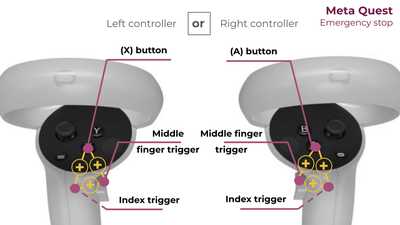
The teleoperation application will immediately stop sending commands to the robot, reduce the torque values of the arms for a few seconds, then turn the robot compliant.
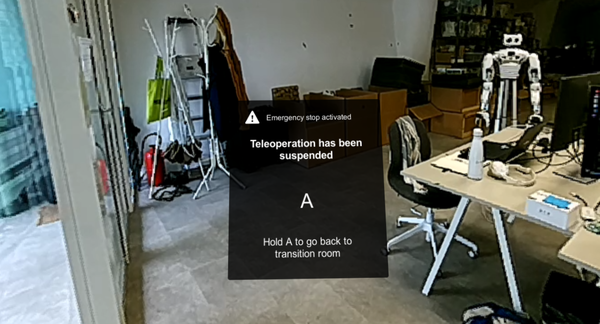
You will remain in the teleoperation view until you press (A) as usually to go back to the transition room.